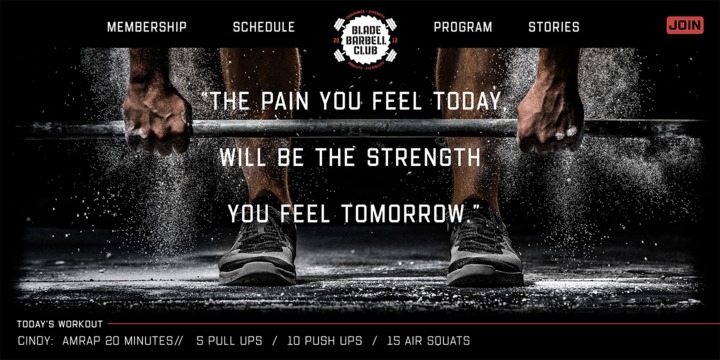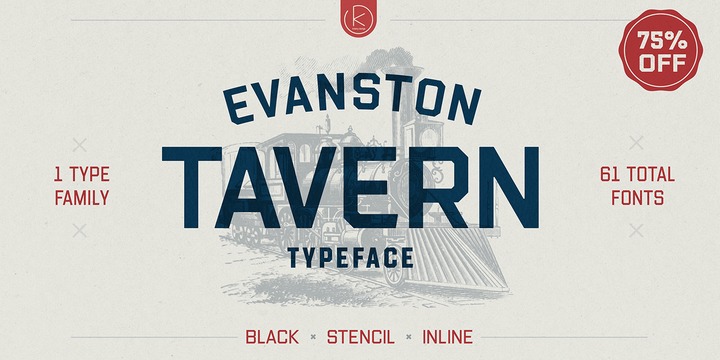
Evanston Tavern is a square typeface and the sans-serif version to Evanston Alehouse. Inspired by the years that prefaced the ratification of the American Prohibition, this typeface mimics the signage commonly seen outside of saloons, taverns and alehouses during that time.
Back to the modern era, Evanston Tavern is more than just a vintage inspired typeface. It works in modern and futuristic settings with multiple styles, opentype alternatives and ornamentation. The family provides a robust 61 total fonts, within it's 3 styles of regular, stencil and inline. Each sub family includes 4 weights and 5 widths. It has special features that add depth to the typeface, with discretionary ligatures and stylistic alternatives. It also includes a complimentary set of ornaments, including a vintage graphic set from the era, as well as modern frames, borders and icons.
This typeface works great at logos, packaging, and other display settings.
Pair this font with Evanston Alehouse and have a great combination of serif and sans-serif square letterforms and a large array of ornaments!
Here’s a snapshot of what you get with Evanston Tavern:
- 3 Styles: Regular, Stencil and Inline
- 4 Weights: Light, Regular, Medium and Black
- 5 Widths: 1826 (condensed), 1846 ( narrow) 1858 (regular), 1893 (wide) and 1919 (expanded)
- 2 capital Heights: Capitals and small caps
- 2 Alternatives: Discretionary Ligatures and Stylistic Alternatives
- 1 Ornaments font with over 100 graphic extras