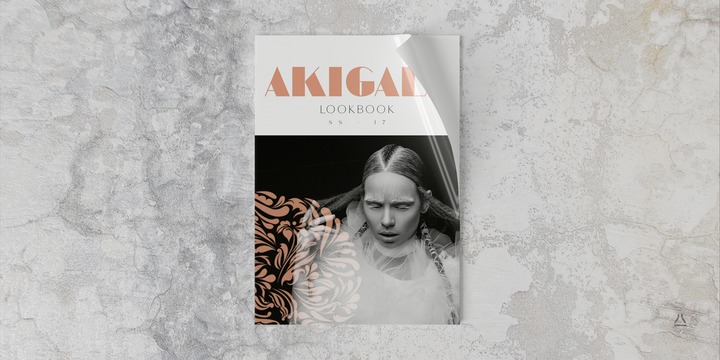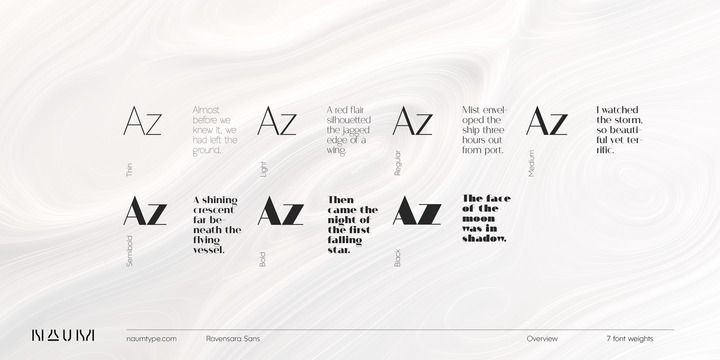Ravensara Sans — fashionable, high-contrast humanist sans.
Ravensara family was born from the idea of taking the concept of Didone to weight extremes.
Ravensara Sans is available in 7 weights, including Thin, Light, Regular, Medium, SemiBold, Bold and Black.
Depending on weight, Ravensara Sans, like the other members of this font family, show quite different behavior.
Heavy weights function above all as display fonts and work particularly great in all-caps.
Medium weights of Ravensara Sans represent humanist grotesque, descended from the pages of fashion magazines.
Thin weight perfectly complements the others if you need an especially wide choice of weights.
Also, all the weights work great in all-caps.
Ravensara Sans is a part of the Ravensara superfamily, united by the same anatomy, which currently also includes Ravensara Serif and Ravensara Stencil.
If you need to achieve classic Haute Couture look — Ravensara Sans is a great choice.
It’s a perfect choice for fashion logos, headlines, short texts, magazines, due to its simplicity looks great in oversize typography, branding, identity, website design, album art, covers, posters, advertising, etc.
Ravensara Sans extends multilingual support to Basic Latin, Western European, Euro, Catalan, Baltic, Turkish, Central European, Pan African Latin and Afrikaans.