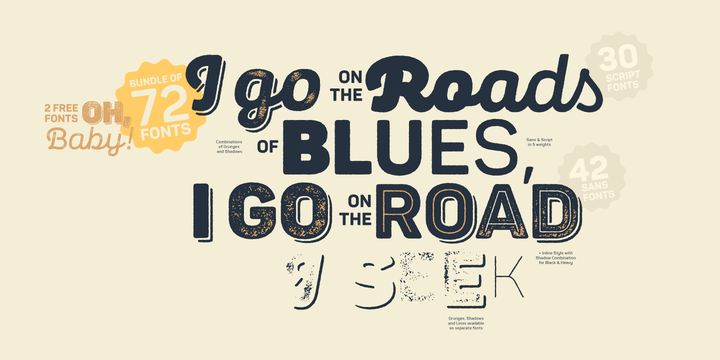The long-awaited Rust Bundle addition to our Panton type family has arrived, featuring the headliner Panton Rust and its trusted partner Panton Script Rust. Start your engines and get ready for 72 fonts, grouped into five weights ranging from SemiBold to Heavy, and including multiple Base combinations with different Shadows and Grunge Textures.
All of the above is also a part of the accompanying Panton Rust Script, whose natural flow is further emphasized with specifically adjusted Contextual Alternates. The list of OpenType features wouldn’t be complete without localizations, figures, fractions, superiors and inferiors, numerators and denominators, as well as tabular numerals for Panton Rust.
The Rust Bundle includes Extended Latin and Cyrillic coverage, providing support for more than 130 languages. This handcrafted package was created to bring about authentic and original vintage type, making it especially suitable for any design that speaks of craftsmanship, a sublime human touch, and a mature signature with undeniable flavor.
In Rust we trust!
Features:
• Textures, Shadows and Inline versions of the fonts which can be combined for a multicolor effects
• 72 styles in total, including 42 fonts for Panton Rust and 30 fonts for Panton Script Rust;
• 5 weights from SemiBold to Heavy;
• Extended Latin and Cyrillic coverage with support for more than 130 languages;
• A broad set of contextual alternates and ligatures for Panton Script Rust