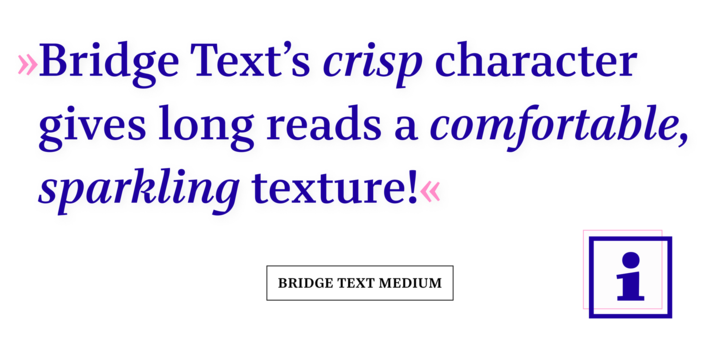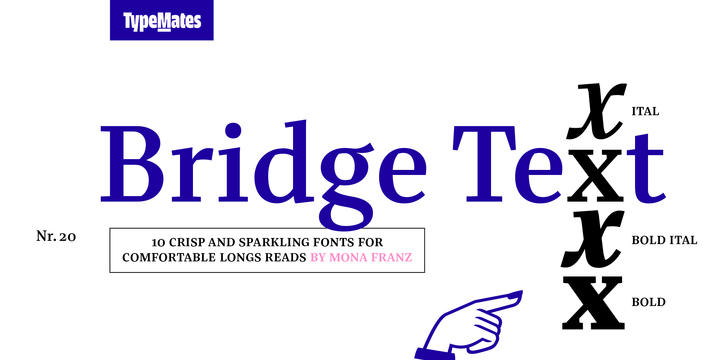The drummer in a band of confident, edgy editorial typefaces Bridge Text brings rhythm and clarity to longform reading. With crisp character, sparkling texture and driving asymmetrical counters, Bridge Text refines Bridge Head’s graphic qualities for note perfect, highly readable text at smaller sizes.
Slightly narrow proportions, moderate stroke contrast and an ample x-height ensure Bridge Text is clear and efficient. With five weights and matching italics for distinctively setting quotes or marginalia, Bridge Text has a range of ways to give longform text a modern voice. Each of her 10 styles can work together with Bridge Head to tell stories and build complex typographic ensembles in editorial and corporate design.
Unlike other superfamilies, Bridge Head and Bridge Text are distinguished by more than optical adjustments. Letterforms and details are opened out or simplified for body text. Close up, the two-cornered counter shape that gives text a crisp character appears. Step back, and a smooth, calm texture for print publishing and digital media emerges. The daughter of classical Didone typefaces, Bridge has a vertical stress and a modern treatment.
Bridge’s ideas and foundations began during TypeMedia 2018 (https://www.typemedia2018.com/mona) in The Hague as a master project under the supervision of Erik van Blokland, Paul van der Laan, and Peter Verheul. Thank you!