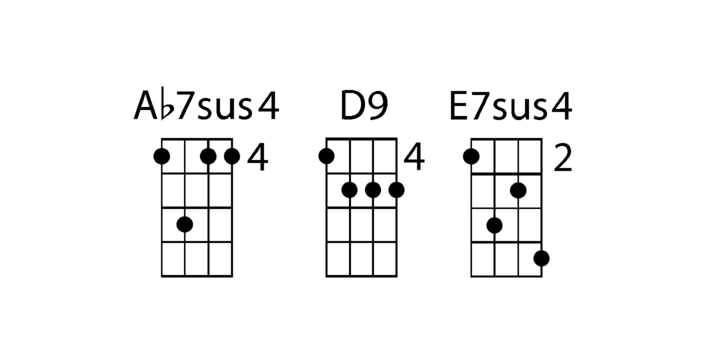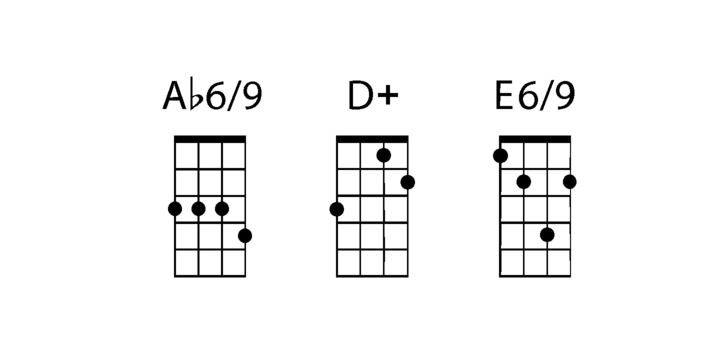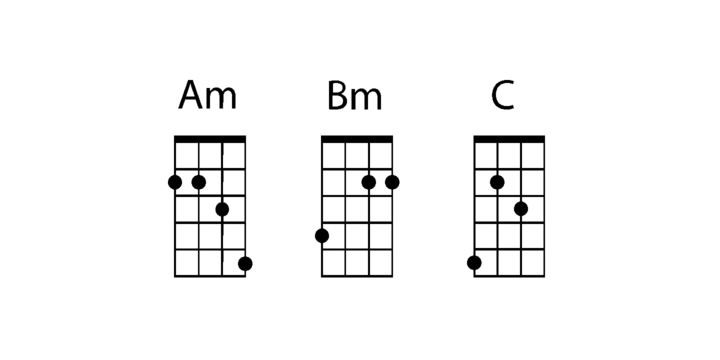
Chordette Mandolin Chord Fonts are tuned GDAE and support Mandolin, Irish Tenor Banjo and Irish Bouzouki. Create a Mandolin Chord Chart quickly and easily.
Mandolin Chord Fonts
Chordette contains high quality Mandolin chord fonts. Each mandolin chord is mapped to a specific key on the keyboard, so you can type out chords. It’s a lot easier than dealing with images to create a Mandolin chord chart and song sheets. It’s a favorite tool for teachers, music therapists, and musicians.
What instruments are supported?
Chordette for Mandolin is tuned GDAE and supports Mandolin, Irish Tenor Banjo, and Irish Bouzouki.
Chordette is available in multiple tunings for most stringed instruments. Most versions of Chordette support multiple instruments.
App / Instruments Supported / Tuning
Chordette for Guitalele / Guitalele, Baritone Guitar / ADGCEA
Chordette for Ukulele / Concert Ukulele, Banjolele / GCEA
Chordette for Soprano Uke Soprano Ukulele ADF#B
Chordette for Baritone Uke / Baritone Ukulele / DGBE
Chordette for Mandolin / Mandolin, Irish Tenor Banjo, Irish Bouzouki / GDAE
Chordette for Banjo / Banjo /gDGBD
Chordette for Tenor Banjo / Tenor Banjo, Tenor Guitar, Mandola / CGDA
Chordette for Guitar / Guitar / EADGBE
Each version of the Chordette font uses the same chord sets and keyboard mappings. If you play multiple instruments, you can create a chord sheet for one, then use another Chordette font to transpose the song to another.
For example, you can create a song for Mandolin, then instantly transpose it for Guitar and Ukulele. Simply by changing fonts!
Chordette for Mandolin is priced at $10, which includes the Mandolin chord font sets for both Mac and Windows.
For help and support, please visit https://ukefarm.com/chordette/help.html