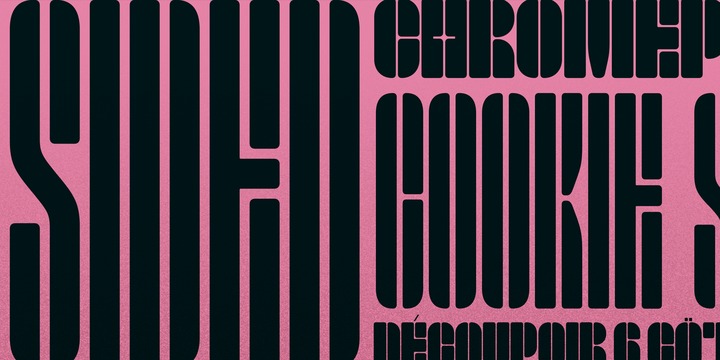Styro is a family of modernist-style stencil fonts. There are eight weights available, ranging in color from Thin through Black. All of the typeface’s weights are virtually monospaced, and with each weight of the family, the outside ‘strokes’ building up the letterforms increase in thickness. Styro’s characters are very condensed, and their design employs a reductionist formal vocabulary. For example, the counter-forms are expressed by thin lines that run inside of the letters, from their tops to their bottoms. These ‘counters’ are optically of the same width as the spaces between each letter. Many of the fonts’ stroke terminals – like those on the top of the ‘a’ or on the bottom of the ‘g’ – are reduced to simple geometric shapes. Diacritic marks take the form of light thin lines, which create a nice degree of contrast with their base letters. This thin-line treatment is also applied to many of the fonts’ punctuation marks. Styro is reminiscent of a series of stencil letters designed at the Bauhaus by Josef Albers, although Styro includes separate shapes for both uppercase and lowercase letters, instead of being a unicameral design. The Styro fonts were developed by Aarya Purohit at Indian Type Foundry, and they are an excellent choice for use in editorial design pieces about modern art and design.