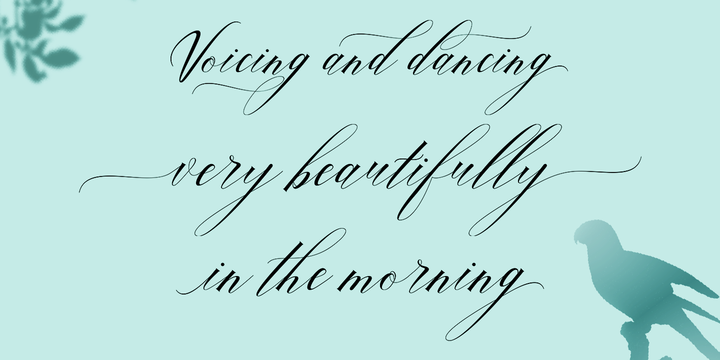Love Bird Script is a stylish calligraphy font that features a varying baseline, smooth line, classic and elegant touch. Can be used for various purposes such as headings, signature, logos, wedding invitation, t-shirt, letterhead, signage, labels, news, posters, badges etc.
Love Bird Script features 213 + glyphs and 143 alternate characters. including initial and terminal letters, alternates, ligatures and multiple language support.
To enable the OpenType Stylistic alternates, you need a program that supports OpenType features such as Adobe Illustrator CS, Adobe Indesign & CorelDraw X6-X7, Microsoft Word 2010 or later versions.
How to Access Alternate Characters in Photoshop CC.
https://www.youtube.com/watch?v=xFlMwARHusY
How to access all alternative characters using Adobe Illustrator:
https://www.youtube.com/watch?v=XzwjMkbB-wQ
How to use stylistic sets font in Microsoft Word 2010 or later versions:
https://youtu.be/x1A_ilsBsGs
https://www.youtube.com/watch?v=NVJlZQ3EZU0
There are additional ways to access alternates/swashes, using Character Map (Windows), Nexus Font (Windows), Font Book (Mac) or a software program such as PopChar (for Windows and Mac).
How to access all alternative characters, using Windows Character Map with Photoshop:
https://www.youtube.com/watch?v=Go9vacoYmBw
Need help? If you need help or advice, please contact me by e-mail "balstudio2018@gmail.com"
Thank you for your purchase!