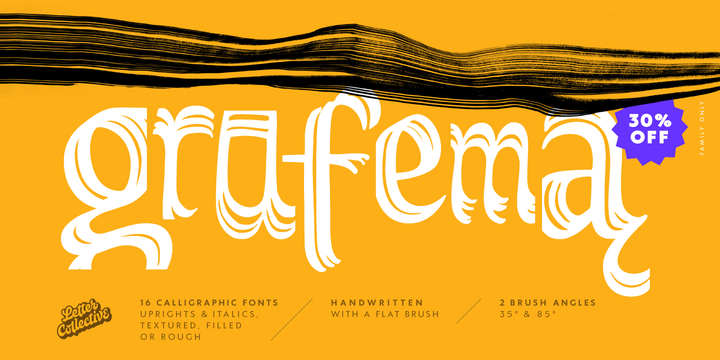
Grafema LC was designed by Jacklina Jekova & Todor Georgiev and published by Letter Collective. Grafema LC contains 16 styles and family package options.
This Font Family
Features:
• 578 glyphs in 7 variants – upright, italic, textured, filled, rough, traditional contrast and inverted;
• Handwritten with a calligraphic flat brush in 2 brush angles – 35° and 85°;
• Extended Latin and Extended Cyrillic;
• Coverage of multiple OpenType features – ligatures, stylistic alternates, and contextual alternates;
• Suitable for web, print, motion graphics, etc;
• Perfect for headlines, posters, packaging and greeting cards, etc.
Grafema LC is a system of display typefaces consisting of 7 variants – upright, italic, textured, filled, rough, traditional contrast and inverted. Grafema LC started off as handwritten calligraphic works using a flat brush and variable angles of writing – 35° and 85°. It supports Extended Latin and Extended Cyrillic – more than 120 languages all together.
The balanced natural texture of Grafema LC with unique details makes it perfect for headlines, but also suitable for long text. It is perfect for graphic design projects, like packaging, posters, events, blogs, social media and greeting cards.
Grafema LC comes with a range of OpenType features – including old-style numerals, typographic features such as ligatures, stylistic and contextual alternates. The typeface is suitable for web, print and motion graphics.

