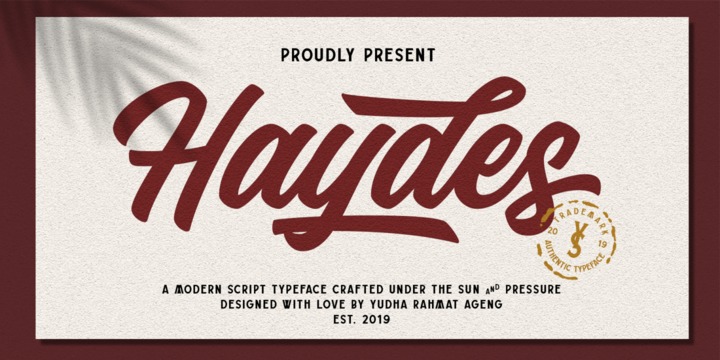
Haydes is a hand brush typeface with authentic clean brush imperfections. Haydes includes many different alternates for each lowercase and uppercase letter. It's extremely fun to use as each word can be transformed to your liking. We also include a bonus swash weight to make your design look more awesome.
Haydes also has a standard Multilingual Support.
Haydes is great for Branding Design, Logo Design, Digital Lettering Arts, Poster, T-Shirt/Apparel, Magazine, Quotes, Signs, Instagram Designs, Advertising Design, and any other type design needs.
Haydes Features :
- Upper and Lowercase Standard Characters, Punctuation, Numerals.
- Opentype Features such as Standard Ligatures, Discretionary Ligatures and Stylistic Set (ss01 – ss11) and swashes.
- PUA Encoded Characters
- Fully accessible without additional design software.
- Includes a range of multilingual characters.
You can access all those alternate characters by using a program that supports OpenType features such as Adobe Illustrator CS, Adobe Indesign & CorelDraw X6-X7.
Guides to access all alternates glyphs : http://adobe.ly/1m1fn4Y
Mix and match the alternate characters to add an attractive message to your design.
Need help?
Please, Feel free to contact me by e-mail yyudhara@gmail.com for any question about my font,
Extended License document and more.
Good Luck and Have fun !
YdhraStudio

