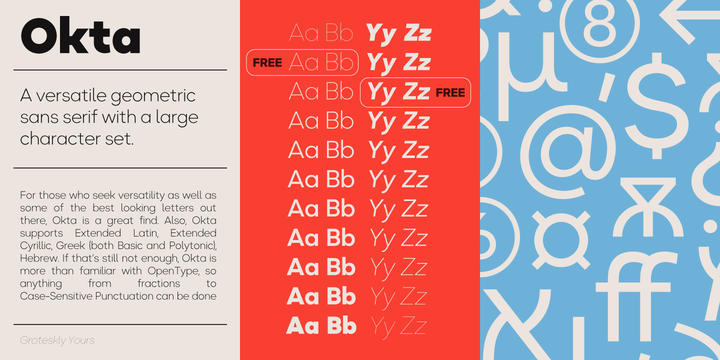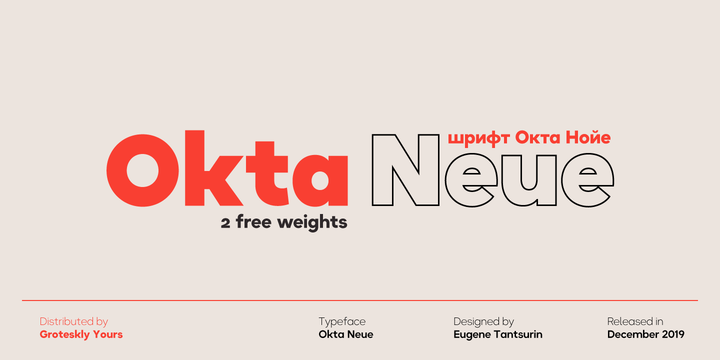Okta Neue is an extended version of Okta family, released on MyFonts in 2019. It inherits the best traits of Okta—great legibility, simple geometric letters shapes, low contrast across all styles—but also introduces what Okta fell short of: extensive language support and enhanced OpenType features.
Working on Okta Neue, we strove to create a neutral typeface that would be a workhorse for designers, typographers and other font users alike. Building onto the familiar shapes of Okta, we tried to make them more neutral, at the same time preserving the unique character of the typeface. Certain characters remained the same, others have undergone a complete transformation, which left them better tailored for the wide implementation range of Okta Neue. The size of the character set in Okta Neue almost doubled compared with the original (1293 vs. 600) due to amplification of Extended Latin set and introduction of new alphabets: Extended Cyrillic, Greek (Basic and Polytonic) and Hebrew. The Cyrillic set also includes localized forms for such languages as Bulgarian, Serbian and many others.
Okta Neue is super OpenType friendly: it knows how to do alternatives, contextual alternatives, switch various between stylistic sets and adjust the height of punctuation and symbols as you type. Okta Neue is equipped with various styles of numerals—from standard Proportional Lining figures to Oldstyle, Sub- and Superscript, Fractions and two sets of circled numbers (.ss10 and .ss11). Okta Neue is well-kerned with more than 2000 kerning pairs.
Okta Neue comes in 22 styles (11 uprights and 11 italics), two of which—Ultra Light and Black Italic—can be downloaded free of charge to get a firsthand experience of what Okta Neue is ready to offer.